Step 1: Finding Prospective Deals
Getting a list of high-quality websites with motivated sellers is probably the most difficult part of the off-market deal-sourcing process.
If a site is doing well, the owner rarely wants to sell at a discounted price, so if you’re looking for bargains, you need to get creative.
This is where Folio Findr comes in. By scraping sitemaps, RSS feeds, social media, calling several different APIs, and other signals, we can determine when the website was last updated, how much traffic it's getting, and how much revenue it is generating.
Our hypothesis: Site owners who have given up on their sites will be likelier to sell at favorable terms.
Surprisingly, there are a huge number of sites that fit this criteria. And these are our favorite sites to target in our outreach efforts.
However, this isn’t the only way to source deals with Folio Findr. Simply by going direct to site owners, you often save 15%+ commissions, which allows you to make better offers. It also allows targeting specific niches that might not be available in the marketplaces or brokers.
Browsing our database with filters
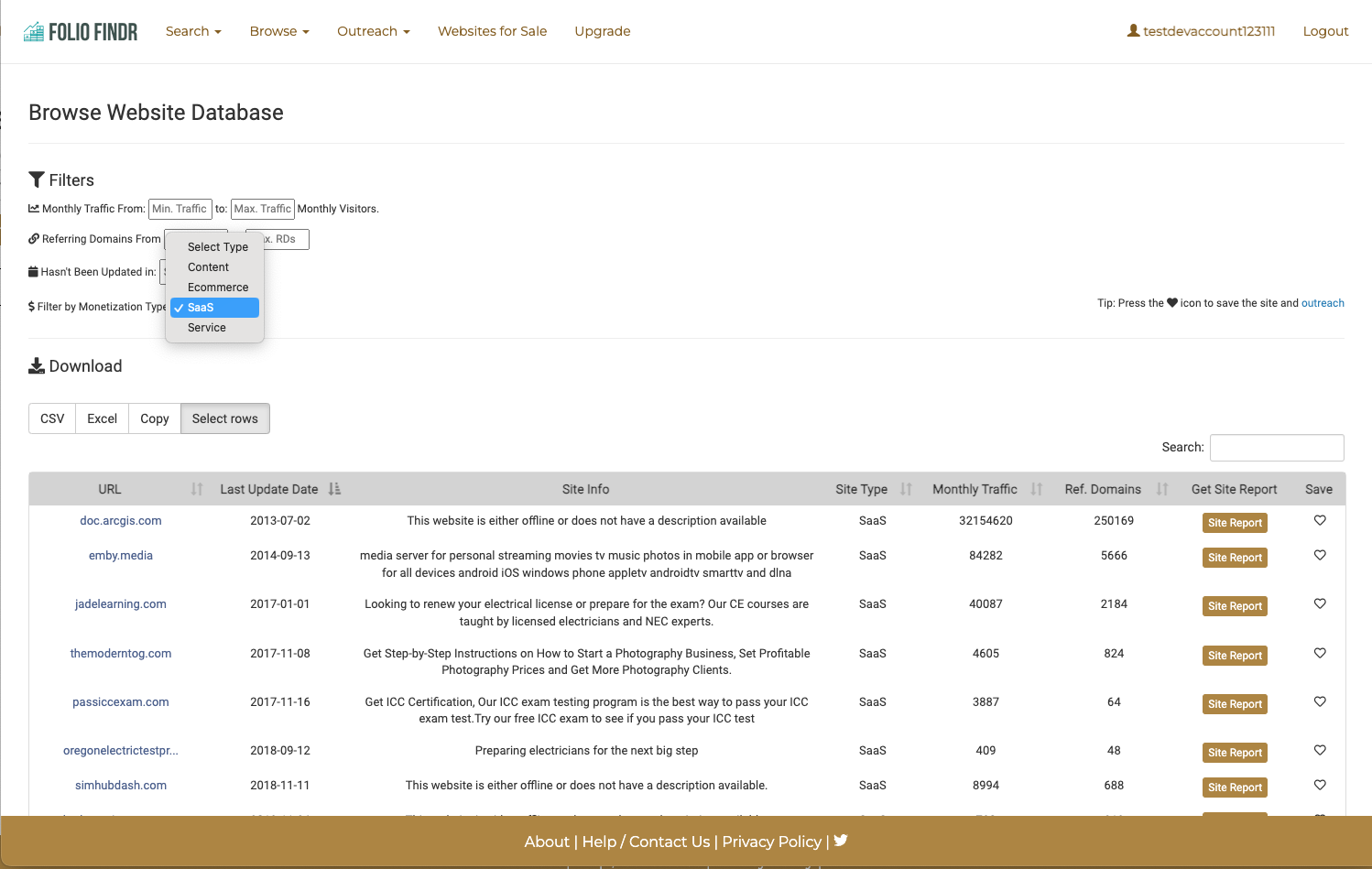
The first step to finding leads is always our browse page: Our database of websites we have already scraped.
We have 4 filters available:
- Traffic
- Referring Domains
- Last Update Date
- Monetization: Content, Ecommerce, SaaS, Service
I apply the filters for my criteria. In this case, I’m looking for a small site, getting at least 1000 visitors per month, and I’m looking for a bargain, so I’m going to include only websites that haven’t been updated in a year.

This yields about 800 results.
From these results, I can get a more in-depth report by clicking the “Site Report” button, or I can save it to my list by clicking the heart button.
After browsing for a few minutes, I have found a few dozen interesting sites that are still getting plenty of traffic despite not publishing any content for years.
Finding Sites similar to mine
Browsing our database is an excellent approach if you don’t have any acquisition target in mind. If you already have a website and want to grow it via acquisitions or find sites similar to an existing website, our website search tool is perfect.

With our search by website tool, you can input any URL, and we will extract the top keywords and scrape the Google results for them.
This will give you a list of competitors to outreach.
Searching with our keyword tool
Alternatively, you can also head over to our keyword tool and manually search for specific keywords.
Simply:
- Input the keyword you want to target
- Choose the number of related keywords (typically 3 to 5)
- Choose the range of Google results you want to include (e.g., #1 to #80)

Then, once again, you can sort, filter, analyze, and save your favorite results.

Step 2: Analyzing and Shortlisting Sites
With most sites, I can tell straight away whether they have what I’m looking for: decent traffic, good domain name, low referring domain count. But sometimes, I like to dig a bit deeper.
For this, I use our due diligence tool.

Here I can see the top pages, the keywords the site is ranking for, a historical 12-month graph of SEO traffic, as well as any potential red flags such as excessive SERP volatility or an elevated number of indexed pages with low traffic, and a list of articles published in the last 12 months.
This helps me quantify the opportunity and improve the accuracy of my valuation, which I will use in the outreach phase.
When I find websites that fit my criteria, I add them to my saved list by clicking the heart button.
Your saved list will then be accessible on the saved list page.
Step 3: Outreach
From the saved list page, I start my outreach efforts.
There’s many ways to do this with Folio Findr. You can do this at scale, mass exporting the email addresses from the saved list, or you can choose a more personalized approach and send emails individually.
I typically prefer the latter. A more focused approach usually yields better results, so I tend to search for the contact details, including the name of the site owner, manually, and craft a personalized message.

How often do you hear back from site owners?
After sending a few hundred emails, I’m seeing response rates of about 10%, with about half being open to receiving an offer. This means to source 5 deals, you’ll have to send about 100 emails.
Of course, this varies with the quality of your outreach. A lot of these emails were sent without personalization or thought, so I believe you can get a success rate of about 10% if you really put some effort into your outreach.
Step 4: ?? Profit?
After agreeing on a price, starting the transaction on escrow.com, and closing the deal, it's time to grow the site.
We won’t tell you how to do this for now, but we will be writing case studies on how we grow these abandoned sites in the future, so stay tuned for more content!